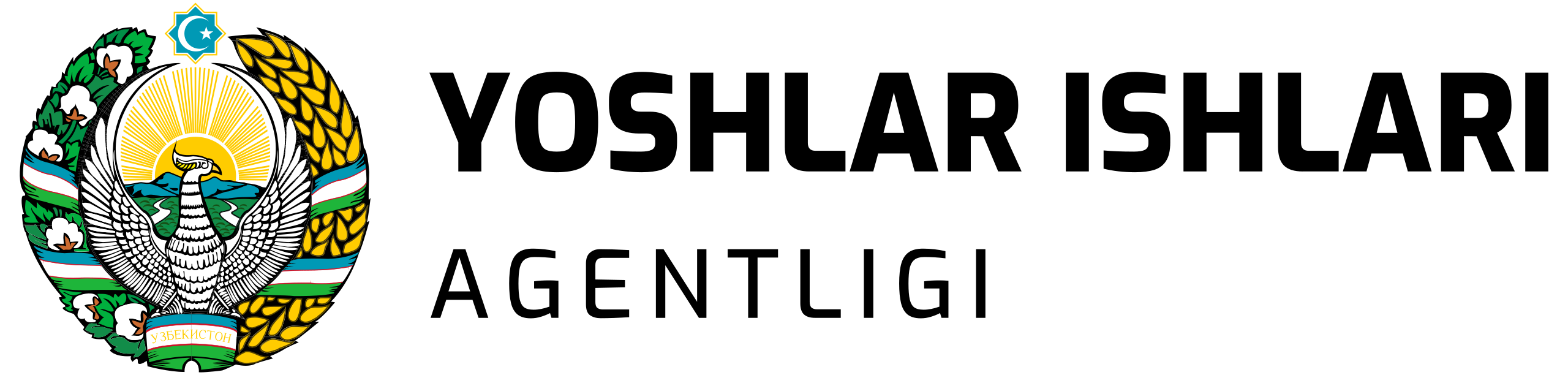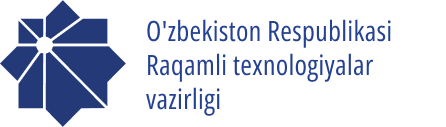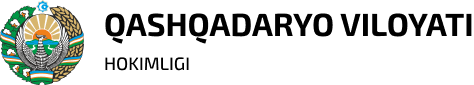Kompyuter Savodxonligi
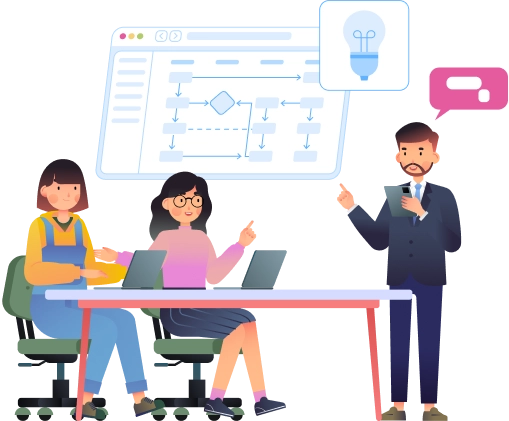
Kompyuter Savodxonligi
Kursda siz kompyuter bilan tuliq ishlash kunikmasiga va undan tashqari ZOOM, Word, Excel, Point va Access dasturlarida ishlash o'rgatiladi.
Kursga yozilishNimalar sizni kutmoqda?
Windows ish muhiti
Word dasturi
Power Point dasturi
Excel dasturi
Kurs dasturi
1
Shaxsiy kompyuterning tuzilishi, operatsion tizimlar asoslari

2
Word dasturi

3
Power Point dasturi

4
Oraliq imtihon
5
Excel dasturi

6
Printer chop etish va skanerda ishlash asoslari
7
Klaviaturada Tezkor klavishlar bilan ishlash. (Windows, MS Office)
8
Windows o`rnatish bilan tanishish
9
Windowsga qo`shimcha dastur va driverlar o`rnatish
10
Antivirus, arxivator dasturlar bilan ishlash
11
Tarmoqlar
12
Browserlarda ishlash va qidiruv tizimlari xizmatlari
13
Elektron pochta xizmatlari
14
Davlat xizmatlari tizimlaridan foydalanish
15
Yakuniy imtihon
Kursni tamomlagandan so‘ng qanday bilimlarga ega bo‘lasiz?
“Kompyuter savodxonligi” kursini tamomlagandan so‘ng ular umrboqiy bilim va tajribaga ega bo‘ladilar hamda “IQTIDOR IT Academy” o‘quv markazimiz tomonidan Sertifikat va maxsus sovg‘alar bilan taqdirlanadilar.
O‘qituvchilarimiz

Faxriddin Primov
Kompyuter Savodxonlik

Kurslarimizga yoziling!